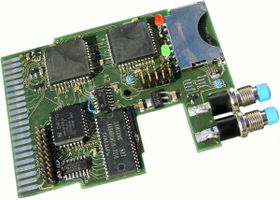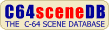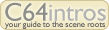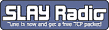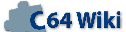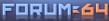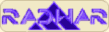MMC Replay: Difference between revisions
Count Zero (talk | contribs) No edit summary |
Count Zero (talk | contribs) No edit summary |
||
| Line 25: | Line 25: | ||
==Editor's note== | ==Editor's note== | ||
Though we removed some marketing wording from the above text (you may verify with the [http://www.vesalia.de/e_mmcreplay.htm shop text]) we would like to note that the last passage regarding the C128 was left unaltered. We do not support the opinion expressed there and would like to point the reader to [[Retro_Replay#Known Problems|Retro Replay, Known Problems]]. | Though we removed some marketing wording from the above text (you may verify with the [http://www.vesalia.de/e_mmcreplay.htm shop text]) we would like to note that the last passage regarding the C128 was left unaltered. We do not support the opinion expressed there and would like to point the reader to [[Retro_Replay#Known Problems|Retro Replay, Known Problems]]. | ||
Additionally we removed screenshots like [[Image:Mmcreplayscreenshot4.png|70px|alt=This]] from the above content due to the large version difference displayed. | |||
[[Category:Retro Replay Hardware]] | [[Category:Retro Replay Hardware]] | ||
Revision as of 03:46, 27 November 2009
Available from vesalia.de
Retro Replay, MMC64 and more in one cartridge!
MMC Replay unites the features of the Retro Replay with those of the MMC64 cardreader. It comes with new features as well:
- 512K Flash ROM. The Flash ROM contains the well-known Retro Replay software and an enhanced MMC64 BIOS. Compatibility with the firmwares of cartridges like the Final Replay and Nordic Power is mentioned.
- 512K RAM. The MMC Replay's memory can hold two D64 images at the same time. You can access those images with standard C64 disk commands like e.g. LOAD "$",8.
Existing software written for MMC64, Retro Replay, or a combination of both products can be used with MMC REPLAY unaltered (please note that not every plugin written for the MMC64 can handle the FAT32 file system, so you might encounter problems when using SDHC cards with those plugins). Additional features can be activated with the file browser.
The MMC Replay fits into a standard C64 cartridge shell. All you need to do is drill some holes for the card slot, the buttons and the LEDs. Even with the new version of RR-Net mounted, MMC Rerplay still fits into a standard cartridge shell.
LXIV et CXXVIII. MMC Replay also supports the Commodore 128. The C128 is not fully compatible to the C64 - with Retro Replay and the MMC64 it could happen that the function was only available after a certain warm-up period or even not available at all. MMC Replay has passed extensive testing with more than 40 different C64 and C128 variants, even native C128 cartridge software is supported!
For further information, please have a look at the MMC Replay User Manual (PDF, 288455 Bytes) @ vesalia.de.
(Wiki-Link 07.02.2008 BIOS v0.51: File:MMC Replay UM.pdf)
Editor's note
Though we removed some marketing wording from the above text (you may verify with the shop text) we would like to note that the last passage regarding the C128 was left unaltered. We do not support the opinion expressed there and would like to point the reader to Retro Replay, Known Problems.
Additionally we removed screenshots like ![]() from the above content due to the large version difference displayed.
from the above content due to the large version difference displayed.